ITIL Ticket Types: Service Request, Incident, Problem, and Change Request


If you’re reading this, you’re probably interested in running a service desk inside your ITSM environment. Unfortunately, good methodology in setting up a service desk (or help desk) can spawn confusing terminology. And there are no more confusing components in the ITIL world than these four ticket types:
Let’s take a look at what these four terms mean and use them to come up with a unifying theme for how a Service Desk works.
A service desk ticketing system is a tool for efficiently managing a high number of user requests for IT support. Software supports an online hub for reporting support needs, automates routing to relevant agents, supports escalation for tougher issues, and then logs records about the issue and its resolution. Service desk ticketing systems facilitate communication and workflows between users, agents, and staff responsible for the application, both ensuring fast resolutions and alerting engineers of potential problems in the app. The results are a better customer experience and better products.
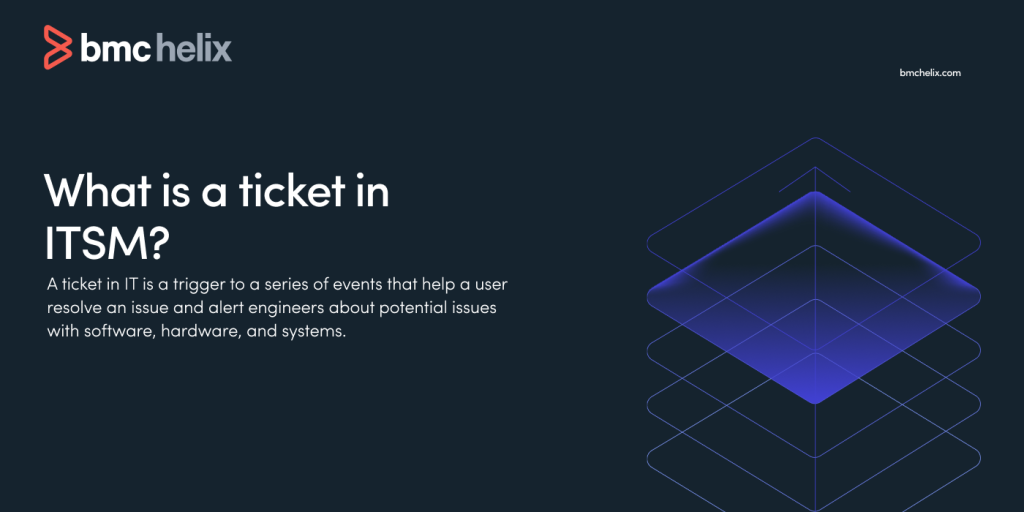 A ticket in IT is a trigger to a series of events that help a user resolve an issue and alert engineers about potential issues with software, hardware, and systems. The support system routes the ticket to agents, tracks through any escalation, and documents the action taken. It creates an electronic record of a service event and its resolution. Typical IT support ticket information includes:
A ticket in IT is a trigger to a series of events that help a user resolve an issue and alert engineers about potential issues with software, hardware, and systems. The support system routes the ticket to agents, tracks through any escalation, and documents the action taken. It creates an electronic record of a service event and its resolution. Typical IT support ticket information includes:
Tickets can document a single service request. They can also group together several requests about a single problem. The ticket is the backbone of your service desk. It is used for every single service item that arrives at the service desk.
Service desk requests fall into four general categories. Understanding each one will help you better manage and resolve them.
Users generate service request tickets when they need help or information when using hardware, software, or systems. In some cases, an online knowledge base or an automated self-serve process efficiently addresses user needs. For more involved issues, organizations typically have a request fulfillment process for helping users. Service request tickets aren’t as urgent as incidents and problems. They can be scheduled, whereas incidents and problems need immediate resolution. Service requests are formal requests, they are planned and offered in the service catalog, and there is a predefined process to take for fulfilling a service request.
Some examples of service request tickets are:
An incident ticket refers to unexpected interruptions in IT operations and services. Examples of incidents include the internet going out, a vital IT function or app not working, or any interruption of IT services. ITSM frameworks, such as ITIL v3 and ITIL 4, have a separate management area for incident management and problem management because they are different types of issues requiring different responses.
An incident is typically a break/fix issue. Some examples of incident tickets include:
There are two keys to understanding incidents: they are unplanned and they have a limited effect on one user or service.
Notice that incidents are not referred to as problems. Problems have a different definition. It’s wise not to mix the two up.
In the ITIL world, incidents are handled through the Incident Management process under Service Operations in ITIL v3. ITIL 4 handles incidents in the Incident Management practice under Service Management.
Users generate a problem ticket when there is a need to address a root cause of an incident that is serious, recurring, or numerous. A problem ticket is a request to investigate why an incident or incidents are happening.
A problem is the root cause of one or more incidents about the same issue. For example, you have an internet outage. Dozens of people report their internet connectivity is out. Each call is a single incident, which spawns a service desk ticket that has the same basic subject line: Internet out. For each incident, we don’t know whether the cause is hardware, network routing, software, or the telecommunications provider.
The Service Desk is alerted and realizes that dozens of incidents all relate to the same root cause—the problem. The Service Desk agents create a problem ticket, escalate the problem to the next level, and then link all the incident tickets to the new problem ticket. When the Internet connection issue is solved, the tech closes the root cause problem ticket, which in turn closes all the incident tickets associated with it. Dozens of incidents are handled and documented in one place.
Some examples of problem tickets (root cause issue) include:
Problems differ from incidents in that they are usually identified in one of three ways:
In ITIL v3, problems are handled in the Problem Management process under Service Operation. ITIL v4 handles problems under the Problem Management practice under Service Management.
Change request tickets are created when an IT service, system, app, or product needs to be modified or replaced, sometimes due to recurring incidents or a problem. When the change is significant, your organization may need to go through an approval process to be sure the change fits within strategies, plans, resources, and budgets.
Example change request tickets include:
Prioritizing support tissues is essential. The following aspects will help you set up your service desk system to aid in the automation of ticket importance.
Understanding ticket status is just as important as understanding ticket type. Support tickets have a lifecycle and need to be tracked from creation to closure. The stages in a ticket lifecycle are typically tracked as follows:
Put an end to the potential chaos that numerous random support requests create. Unite everyone on your support team, product teams, and upper management around a common understanding of requests. Ticket categorization helps you accurately track requests and resolutions to improve responsiveness, speed, efficiency, the customer experience, and your products and services.
Rather than annoying static, support requests become a source of data about users and usage that give you valuable insight into what you are offering and how the market is responding. Implementing a ticketing system with helpful categories is vital to the success of your organization.
Discover the impact intelligent automation can have on creating and deploying innovative services.
For more information on successful service desks, check out these BMC Blogs: