Snowflake SQL Aggregate Functions & Table Joins
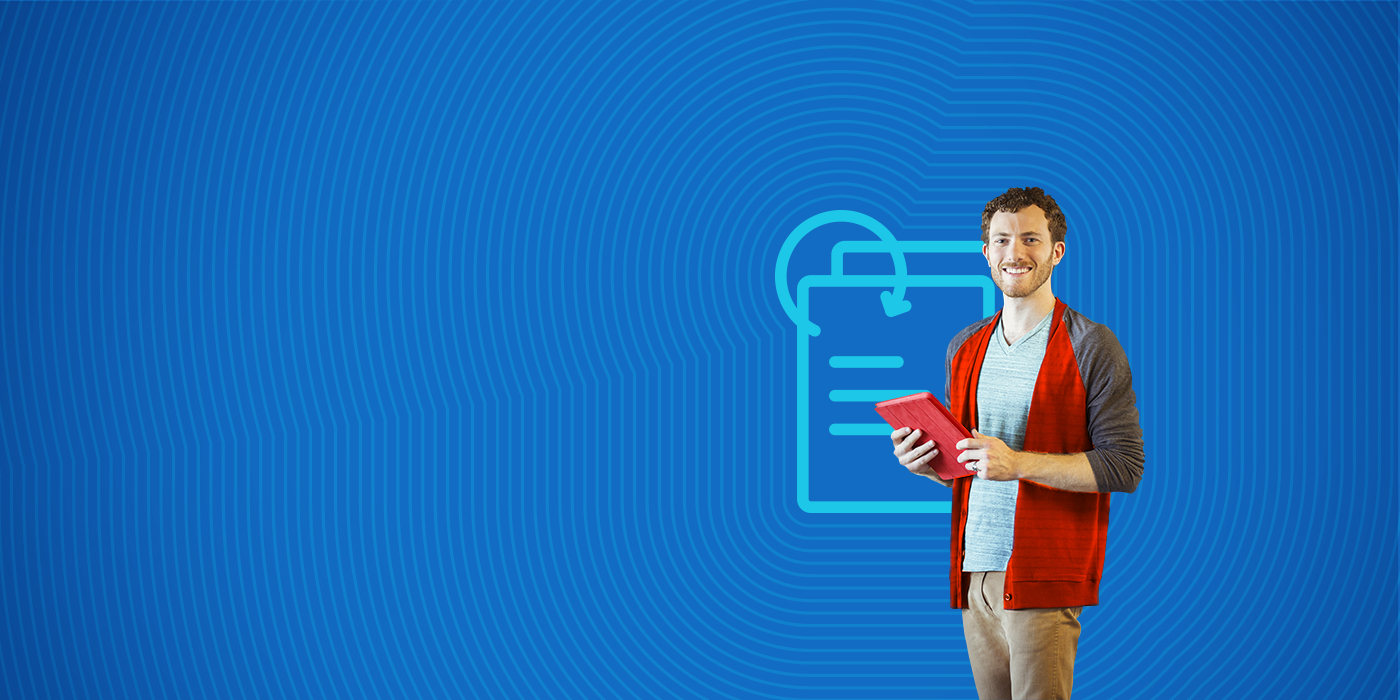
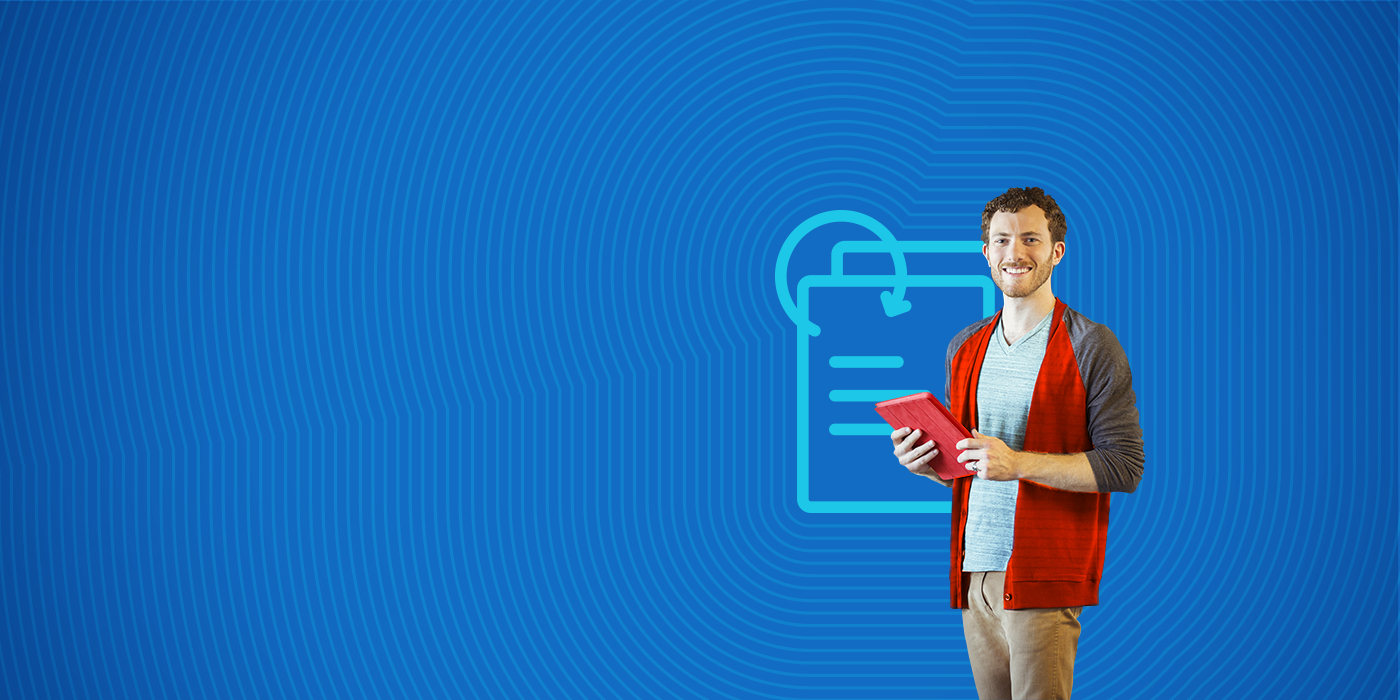
In this article, we explain how to use aggregate functions with Snowflake.
(This article is part of our Snowflake Guide. Use the right-hand menu to navigate.)
Aggregate functions are those that perform some calculation over all the rows or subsets of rows in a table.
For example, the simplest aggregate function is count(). You could count all the customers in a table using count(*) with no group or where clause. The * tells Snowflake to look at all columns, but you could have put just one column as it means the same thing.
select count(*) from orders
But if you want to count orders over some subset you could, for example, count customers by order type:
select ordertype, count(*) from orders group by ordertype;
Let's create some sample data in order to explore some of these functions. Log into Snowflake and click the Create Database button to create a database called inventory. Next, open the worksheet editor and paste in these two SQL commands:
CREATE TABLE customers
(
customernumber varchar(100) PRIMARY KEY,
customername varchar(50),
phonenumber varchar(50),
postalcode varchar(50),
locale varchar(10),
datecreated date,
email varchar(50)
);
CREATE TABLE orders
(
customernumber varchar(100) PRIMARY KEY,
ordernumber varchar(100),
comments varchar(200),
orderdate date,
ordertype varchar(10),
shipdate date,
discount number,
quantity int,
productnumber varchar(50)
)
Then paste in this data. The data looks like this:
insert into customers (customernumber,customername,phonenumber,postalcode,locale,datecreated,email) values ('ee56d97a-fcaa-11ea-ab7a-0ec120e133fc','zopvxqhwocrtsonemrcf','3119110','vqlx','','2020-09-22','mnst@yoaq.com');
insert into orders (customernumber,ordernumber,comments,orderdate,ordertype,shipdate,discount,quantity,productnumber) values ('ee56d97a-fcaa-11ea-ab7a-0ec120e133fc','ee56d97b-fcaa-11ea-ab7a-0ec120e133fc','shsyuaraxxftdzooafbg','2020-09-22','sale','2020-10-01','0.7751890540939359','40','ee56d97c-fcaa-11ea-ab7a-0ec120e133fc');
The customer and orders tables are related by order number. Obviously you would need to bring them together in one-set when you need both customer and order data together. You do this with a join, which creates that set temporarily
You join the two tables on the column element customer number. Note that:
select c.customernumber, c.customername, o.ordernumber, c.datecreated, o.orderdate, o.shipdate from customers as c join orders as o on c.customernumber = o.customernumber;
Let's calculate the standard deviation in shipping times. We do this in three steps:
Here is the complete query. See below to see how it is broken down.
select
avg(shiptime),
stddev_pop(shiptime)
from
(
select
customernumber,
customername,
orderdate,
shipdate,
datediff(days, orderdate, shipdate) as shiptime
from
(
select
c.customernumber,
c.customername,
o.ordernumber,
c.datecreated,
o.orderdate,
o.shipdate
from
customers as c
join orders as o on c.customernumber = o.customernumber
)
order by
shiptime desc
)
We build up the query in stages. Start at bottom (aka innermost) query and work upwards:
(
select
c.customernumber,
c.customername,
o.ordernumber,
c.datecreated,
o.orderdate,
o.shipdate
from
customers as c
join orders as o on c.customernumber = o.customernumber
)
select count(*), datediff(days, orderdate, shipdate) as shiptime from orders group by shiptime order by shiptime
select avg(shiptime), stddev_pop(shiptime) from (step b)
Here are the results:
AVG(SHIPTIME) STDDEV_POP(SHIPTIME) 8.539063 3.512038155
The 95th percentile means to show 95% of the population. That's a common statistic as data outside that range is generally considered outliers.
Here we show how to calculate the 25th percentile:
select customernumber , PERCENTILE_disc( 0.25 ) within group (order by quantity) from orders where customernumber = '5d2b742e-fcaa-11ea-ab7a-0ec120e133fc' group by customernumber order by customernumber
Results in:
CUSTOMERNUMBER PERCENTILE_DISC( 0.25 ) WITHIN GROUP (ORDER BY QUANTITY) 5d2b742e-fcaa-11ea-ab7a-0ec120e133fc 9
Do a check and you can see that order quantities are 92, 55, and 9. So the only one in the bottom 25% percentile is 9.
select quantity from orders where customernumber = '5d2b742e-fcaa-11ea-ab7a-0ec120e133fc' order by quantity desc;
Here are the results:
QUANTITY 92 55 9
The listagg function lists orders by customer in an array, putting them into another format that you could use into a where clause that calls for a list of elements.
select listagg(ordernumber, '|') from orders where customernumber = '5d2b742e-fcaa-11ea-ab7a-0ec120e133fc'
Here are the results:
LISTAGG(ORDERNUMBER, '|') 5d2b742f-fcaa-11ea-ab7a-0ec120e133fc|5d2b7431-fcaa-11ea-ab7a-0ec120e133fc|5d2b7433-fcaa-11ea-ab7a-0ec120e133fc
When you run queries, you should cross check them with other queries to double check your work. Here we list customer numbers straight up and down in rows.
select orderumber from orders where where customernumber = '5d2b742e-fcaa-11ea-ab7a-0ec120e133fc'
The mode() function shows the most frequent values:
select mode(quantity) from orders
Results in:
MODE(QUANTITY) 13
For more tutorials like this, explore these resources: