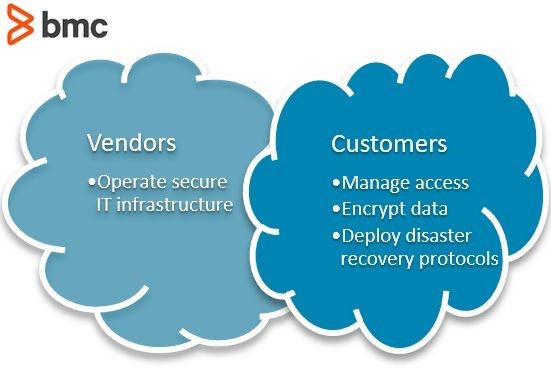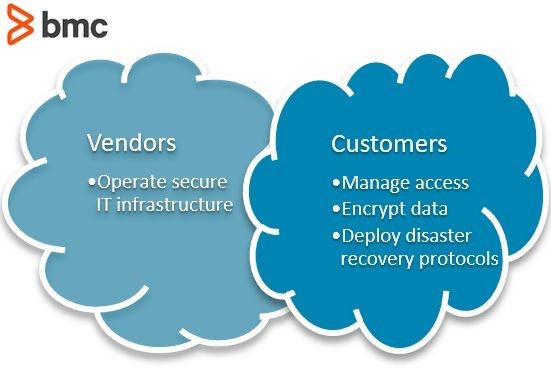The term cloud computing spans a range of classifications, types, and architecture models. This networked computing model has transformed how we work—you’re likely already using the cloud. Several types of cloud computing models are in general use. Here, we will look at the public cloud vs private cloud vs hybrid cloud, and define what each one is along with the pros and cons it brings.
What is cloud computing?
Cloud computing is computing remotely over the Internet or in the “cloud.” Your apps, data, and interactions are done remotely on third-party computers, called servers, that you access over the Internet rather than on your computer hard drives or on-site server.
The rapid switch from local to cloud computing is driven by benefits such as the ability to scale without having to buy and configure hardware, accessibility from anywhere with an internet connection, professionally managed servers that are kept up-to-date with the latest tech and versions of apps, cost efficiency, and quick recovery from cyber attacks.
Cloud computing has given rise to “as-a-service” offerings such as Software as a Service (SaaS), Platform as a Service (PaaS, Infrastructure as a Service (IaaS), ITaaS: IT as a Service (ItaaS), AI as a Service (AIaaS), even DaaS: Desktop as a service. Cyber criminals use the cloud for their exploits with RaaS: Ransomware as a service, a type of “crime as a service.”
You can use three types of cloud computing models:
- Public cloud: Delivered via the internet and shared across organizations.
- Private cloud: Dedicated solely to your organization.
- Hybrid cloud: An environment that uses both public and private clouds.
Before considering the private cloud vs public clouds, let’s look at the infrastructure. Any cloud service consists of client-side systems or devices (PC, tablets, etc.) that are connected to the backend data center components. The components that constitute cloud infrastructure include:
The underlying infrastructure architecture can take various forms and features, including:
Individuals and companies alike both value the benefits of cloud computing, including:
Public vs private vs hybrid cloud: At a glance

What is the public cloud?
The public cloud is the shared cloud. In this model, third-party providers deliver storage, computing power, and applications to multiple users. Anyone can purchase access and services, typically on a pay-for-use basis.
The defining features of a public cloud solution include:
- High elasticity and scalability
- A low-cost subscription-based pricing tier
- Fast operationalization
- Most current technologies
- Reliability
Services on the public cloud may be free, freemium, or subscription-based, wherein you’re charged based on the computing resources you consume.
The computing functionality may range from common services—email, apps, and storage—to the enterprise-grade OS platform or infrastructure environments used for software development and testing.
The cloud vendor is responsible for developing, managing, and maintaining the pool of computing resources shared between multiple tenants from across the network.
Advantages of public cloud
The public cloud offers many advantages to your organization:
- No upfront capital investment. No investments are required to deploy and maintain the IT infrastructure.
- Accessibility. You can access apps and data from anywhere with an internet connection.
- Technical agility. High scalability and flexibility to meet unpredictable workload demands.
- Professionally managed and current. You will work on the latest, properly configured hardware and always up-to-date apps.
- Business focus. The reduced complexity and requirements of in-house IT expertise are minimized, as the cloud vendor is responsible for infrastructure management.
- Remote collaboration. Remote workers can easily collaborate without having to be in the same physical location.
- Affordability. Flexible pricing options based on different SLA offerings.
- Cost efficiency. The cost agility allows organizations to follow lean growth strategies and focus their investments on innovation projects.
- Fast recovery. Your data and apps are backed up regularly and stored in multiple locations, minimizing the risk of data loss and ensuring business continuity.
Drawbacks of public cloud
Despite its many advantages, the public cloud does come with limitations:
- Lack of cost control. The total cost of ownership (TCO) can rise exponentially for large-scale usage, specifically for midsize to large enterprises.
- Lack of security. The public cloud is the least secure, so it isn’t best for sensitive mission-critical IT workloads.
- Minimal technical control. Low visibility and control of the infrastructure may not meet your compliance needs.
- Escalating costs. At a certain point, adding services, using more storage, and adding seats is no longer cost-effective.
- Vendor dependency. Should you want to change providers, migrating services and data is complex and costly.
When to use the public cloud
The public cloud is most suitable for these types of environments:
- Predictable computing needs, such as communication services for a specific number of users.
- Apps and services necessary to perform IT and business operations.
- Additional resource requirements to address varying peak demands.
- Software development and test environments.
Learn more about securing your public cloud.
What is the private cloud?
The private cloud is dedicated to your organization, which you access over a secure private network. You get benefits similar to those of the public cloud but don’t share them with other organizations or users. It may be managed on your premises or off-site by a third-party vendor. The model offers you greater performance, control, and security.
The defining features of a private cloud solution include many of the features of the public cloud, but also:
- Higher security
- Scalability
- Customization and control
- Greater visibility into every aspect of your cloud
- Compliance with cybersecurity frameworks you choose
Advantages of private cloud
Organizations move to their own private clouds to capture these benefits:
- Exclusive environments. Dedicated and secure environments that cannot be accessed by other organizations.
- Custom security. Compliance to stringent regulations as organizations can run protocols, configurations, and measures to customize security based on unique workload requirements.
- Scalability without tradeoffs. High scalability and efficiency to meet unpredictable demands without compromising on security and performance.
- Efficient performance. The private cloud is reliable for high SLA performance and efficiency.
- Flexibility. The private cloud is flexible as you transform the infrastructure based on the ever-changing business and IT needs of the organization.
- Dedicated resources. Because you aren’t sharing, latency and competition for resources are not issues.
Drawbacks of private cloud
The private cloud has drawbacks. It may not be an ideal fit for your organization because of these issues:
- Higher costs. The private cloud is an expensive solution with a relatively high TCO compared to public cloud alternatives, especially for short-term use cases.
- Difficult remote use. Considering the high-security measures in place, offsite users may have limited access to the private cloud.
- Scalability depends. The infrastructure may not offer high scalability to meet unpredictable demands if the cloud data center is limited to on-premise computing resources.
- Complex management. You’ll need considerable in-house tech expertise to run your private cloud.
- Potential inefficiencies. You may not fully use your resources, wasting costly infrastructure.
When to use the private cloud
The private cloud is best suited for:
- Highly regulated industries and government agencies.
- Sensitive data.
- Companies that require strong control and security over their IT workloads and the underlying infrastructure.
- Large enterprises that require advanced data center technologies to operate efficiently and cost-effectively.
- Organizations that can afford to invest in high-performance and availability technologies.
What is hybrid cloud?
The hybrid cloud is a computing environment that uses both the public and private cloud models, sharing data and apps between the two to take advantage of the benefits that each provides. The uses of each are driven by business and technical needs around:
- Security
- Performance
- Scalability
- Cost
- Efficiency
This is a common example of hybrid cloud: Organizations can use private cloud environments for their IT workloads and complement the infrastructure with public cloud resources to accommodate occasional spikes in network traffic.
Or, perhaps you use the public cloud for workloads and data that aren’t sensitive, saving cost, but opt for the private cloud for sensitive data.
As a result, access to additional computing capacity does not require the high CapEx of a private cloud environment but is delivered as a short-term IT service via a public cloud solution. The environment itself is seamlessly integrated to ensure optimum performance and scalability to changing business needs.
When you do pursue a hybrid cloud, you may have another decision to make: whether to be homogeneous or heterogeneous with your cloud. That is—are you using cloud services from a single vendor or from several vendors?
Advantages of hybrid cloud
When choosing between the public cloud vs private cloud, a hybrid approach brings significant advantages.
- Policy-driven option. Flexible policy-driven deployment to distribute workloads across public and private infrastructure environments based on security, performance, and cost requirements.
- Scale with security. Scalability of public cloud environments is achieved without exposing sensitive IT workloads to the inherent security risks.
- Reliability. Distributing services across multiple data centers, some public, some private, results in maximum reliability.
- Cost control and efficiency. Improved security posture as sensitive IT workloads run on dedicated resources in private clouds while regular workloads are spread across inexpensive public cloud infrastructure to tradeoff for cost investments.
- Interoperability and mobility. Work moves smoothly between the two; you can access and use data and apps on-premises and in public and private clouds.
- Optimized workloads. You can do sensitive work on the private cloud and everything else on the public cloud.
- Business continuity. Should your system experience a disaster, the distributed nature of private and public clouds makes it easier and faster to restore operability.
Learn more about hybrid cloud security and best practices.
Drawbacks of hybrid cloud
While the promise of the best of both worlds in going hybrid vs public cloud vs private cloud sounds good, you may encounter some drawbacks:
- Complicated cost management. Toggling between public and private can be hard to track, resulting in wasteful spending.
- Integration issues. Strong compatibility and integration is required between cloud infrastructure spanning different locations and categories. This is a limitation with public cloud deployments, for which organizations lack direct control over the infrastructure.
- Added complexity. Additional infrastructure complexity is introduced as organizations operate and manage an evolving mix of private and public cloud architecture.
- Security risks. Transferring data between clouds introduces vulnerabilities.
When to use the hybrid cloud
Here’s who the hybrid cloud might suit best:
- Organizations serving multiple verticals facing different IT security, regulatory, and performance requirements.
- Optimizing cloud investments without compromising on the value that public or private cloud technologies can deliver.
- Improving security on existing cloud solutions, such as SaaS offerings that must be delivered via secure private networks.
- Strategically approaching cloud investments to continuously switch and trade-off between the best cloud service delivery model available in the market.
Deciding between public, private and hybrid cloud computing
The choice between public vs private vs hybrid cloud solutions depends on your use cases, budget, IT capabilities, and expectations for growth. It is rarely an either/or situation, as you may find ways to capture the benefits of each while avoiding the drawbacks.
Balance is the driver in architecting your approach to cloud computing. And balancing is an ongoing need. What works for your organization today may not work in the future.
The key element in balancing your choices is to develop an intentional cloud strategy that optimizes your use of each cloud environment. Start with defining the needs of your various workloads, then prioritize them based on the pros and cons of each model.
Cloud responsibility: A shared model
As a final note, It is important to know that no matter which cloud environment you work in, your problems don’t go away. Though you’re purchasing services from third-party vendors, you still have to do your due diligence to reduce risk.
This is known as shared model of cloud responsibility. Though vendors operate the IT infrastructure and control things like flexibility and agility, your organization maintains responsibility for: