Docker Commands: A Cheat Sheet


Containerization technologies have revolutionized the software development landscape. By allowing developers to package applications and their dependencies into isolated environments known as containers, they have simplified the development process, enabling applications to run consistently across various environments. Docker is one such example of a leading platform in the containerization space.
Docker’s purpose is to build and manage compute images and to launch them in a container. Docker enables managing microservices, facilitating efficient resource utilization, and accelerating application delivery, making it a vital tool for modern DevOps practices.
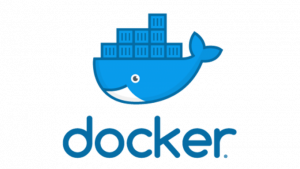
Here’s a cheat sheet on the top Docker commands to know and use.
(This is part of our Docker Guide. Use the right-hand menu to navigate.)
The docker command line interface follows this pattern:
docker <COMMAND>
docker images docker container
The docker images and container commands grant access to the images and containers. From here, you are permitted to do something with them, hence:
docker images <COMMAND> Docker container <COMMAND>
There are some basic docker commands:
docker images ls docker container ls
From the container ls command, the container id can be accessed (first column).
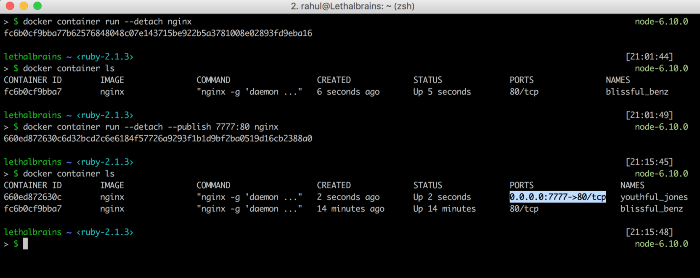
docker container stop <container id> docker container start <container id> docker container restart <container id> docker container prune <container id>
docker run -d -name myfirstcontainer
docker container inspect <container id> docker container top <container id>
docker container stats <container id>
![]()
![]()
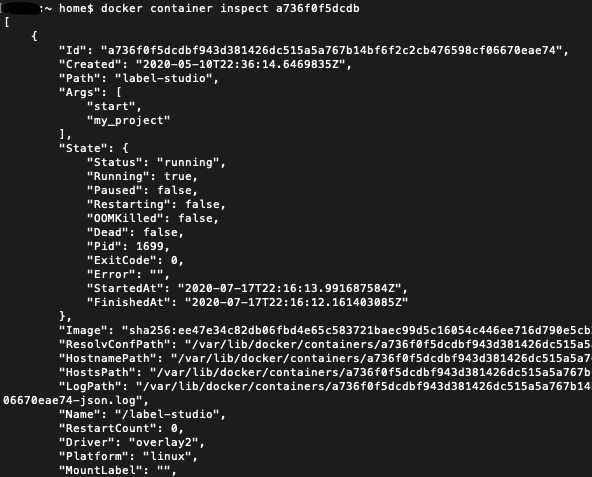
For more on this topic, there’s always the Docker documentation, the BMC DevOps Blog, and these articles: